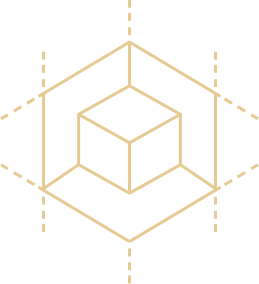We are the DevOps Team.
Our mission is to make the Product Development Team efficient and happy. Get In Touch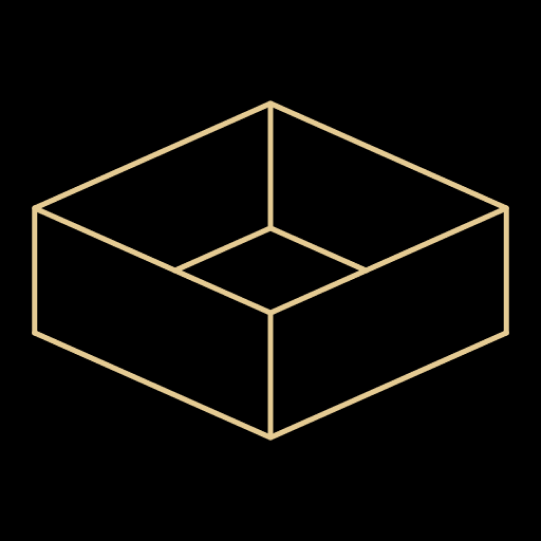
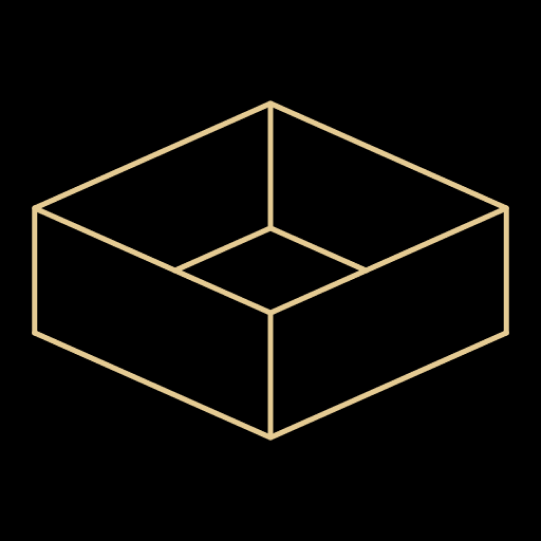








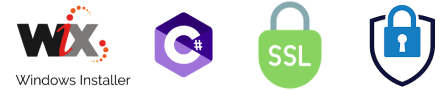






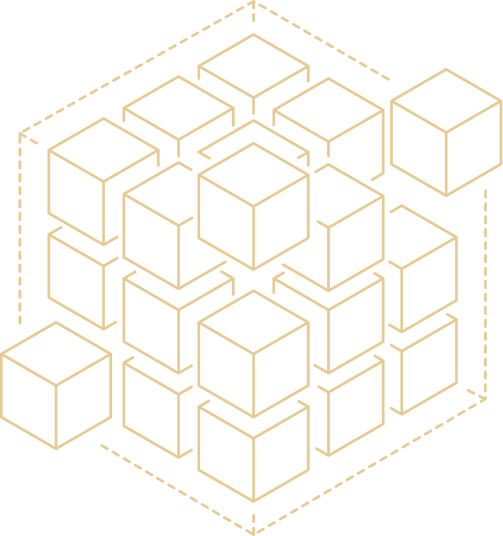
provision Azure resources using ARM templates (VMs, Storage Accounts, DBs, virtual networks, Key Vault, DNS Zone)
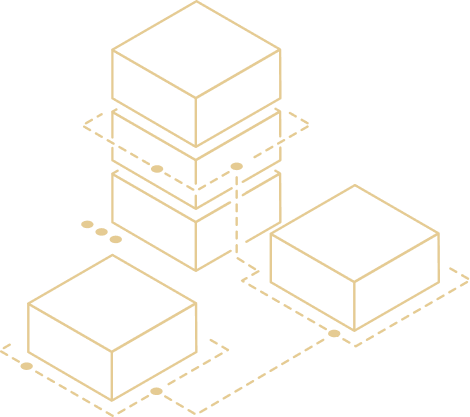
bring policies into code and collaborate together as a team, e.g. Workflows, Roles and Permissions to access Azure and other platforms
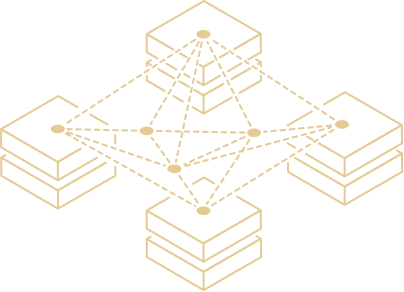
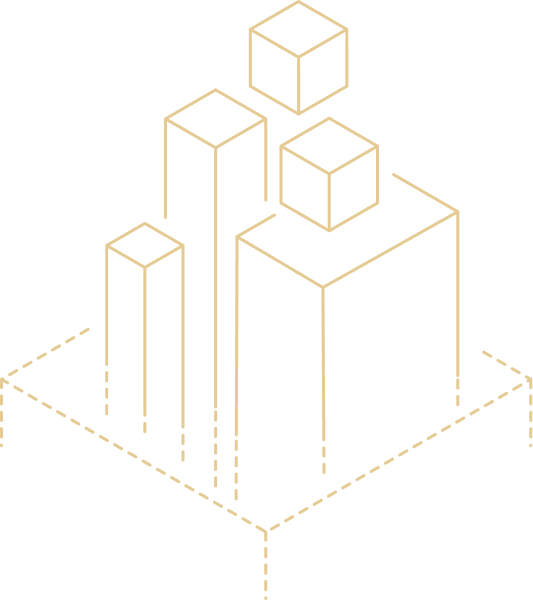
the visual abstraction layer on top of infrastructure automation APIs for convenient use UIs, leverage git ops and generate audittrails, make automation APIs more accessible (democratize)
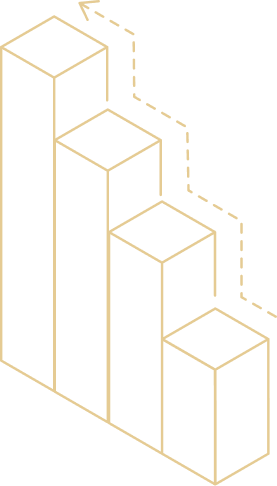
work with security engineers early on to avoid big surprises
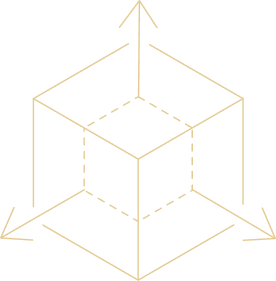
@future: use machine learning and big data to enhance IT operations analytics, e.g.: performance monitoring, event correlations, anomaly, fault and failure (AFF) detection and analysis.
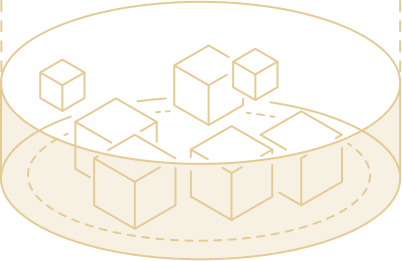
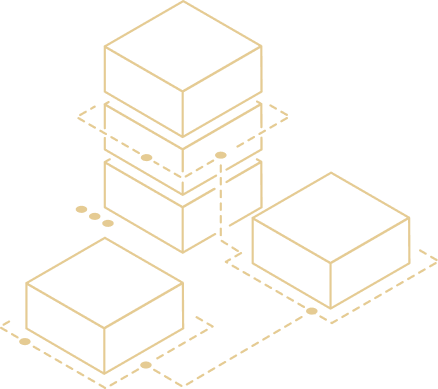
Observability - what you can't measure you can't improve
Establish a Site Reliability Engineering (SRE) culture with SLIs, SLOs, SLAs